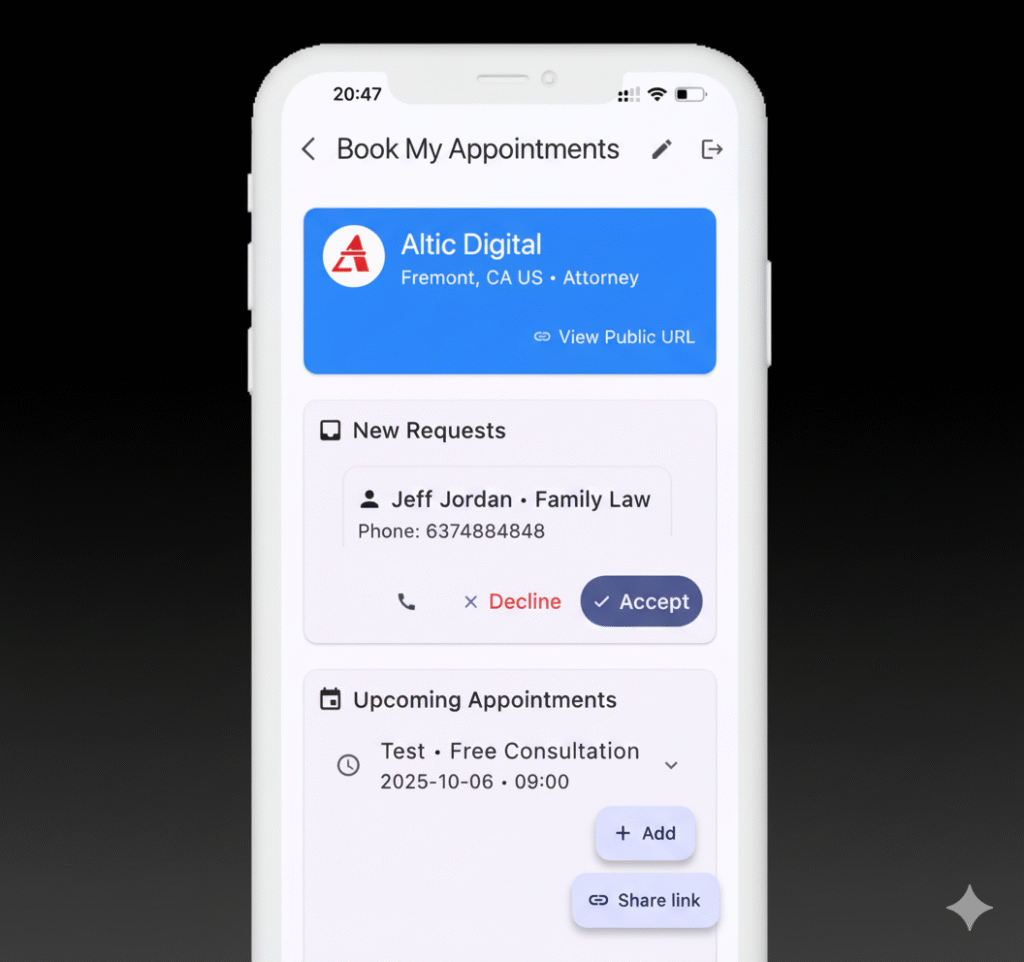
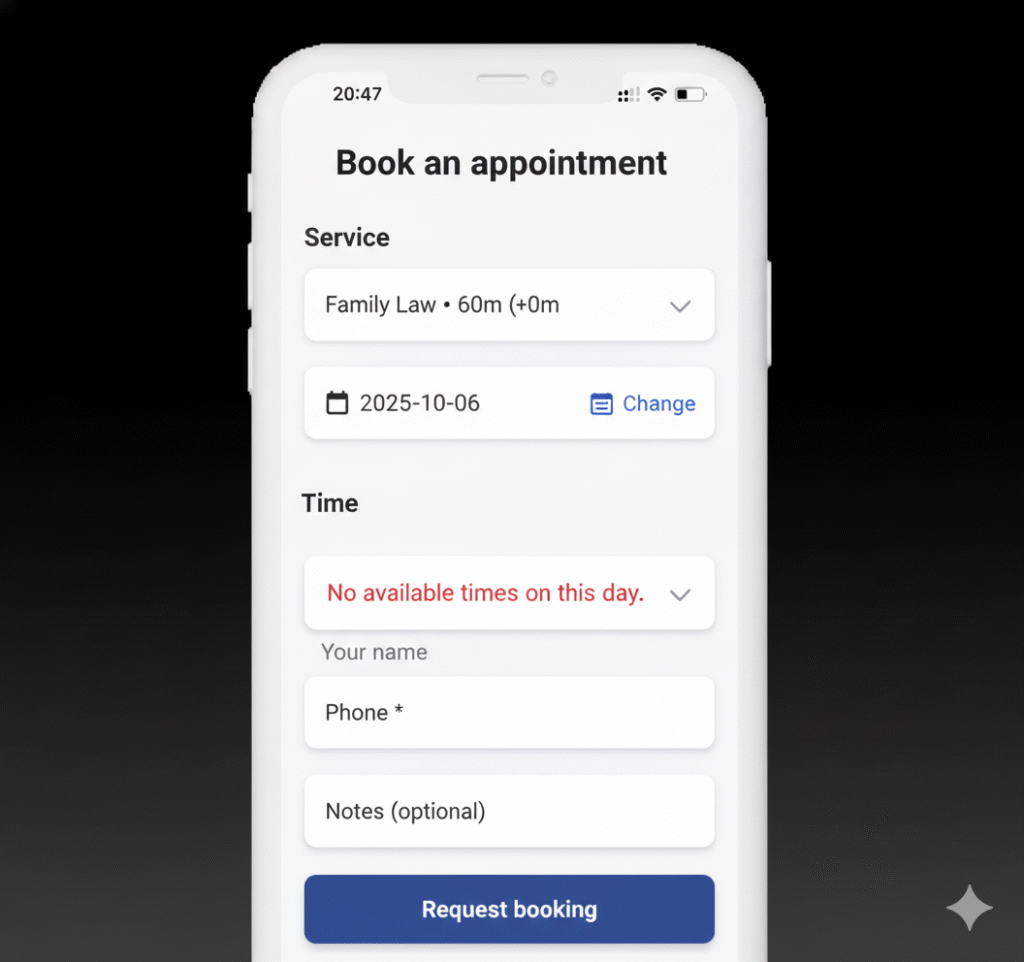
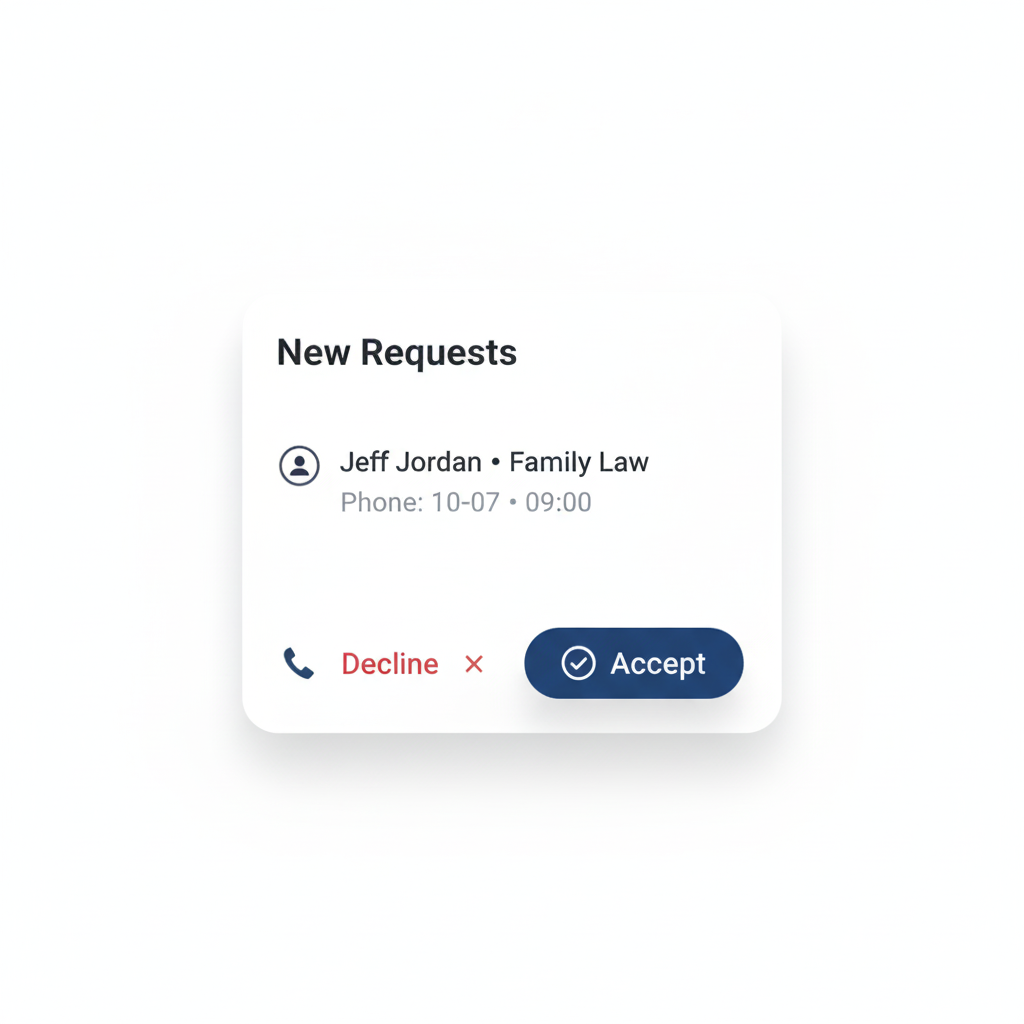
Log in using your Google account linked to your business.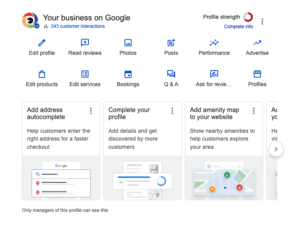
In your business profile, look for “Bookings.”
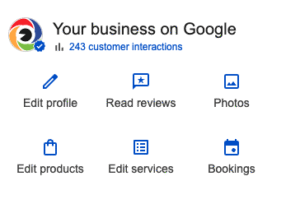
Go to Book My Appointments.
Sign up using your Google account.
Set up your business name, services, and availability.
Once complete, you’ll get a public booking link like:
👉 https://go.bookmyappointments.com/yourbusinessname
Copy your public booking URL.
Paste it inside the “Bookings” or “Appointment Links” field in your Google Business Profile.
Click Save.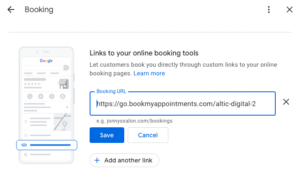
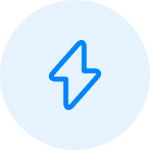
Book My Appointments is 100% free for unlimited bookings. Pay only if you want advanced features.
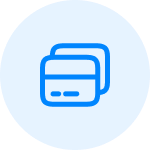
Reschedule or manually add appointments anytime for just $1.99 per month.
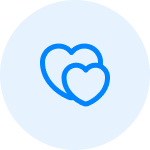
Your business gets its own public booking URL and instant alerts for every new booking.