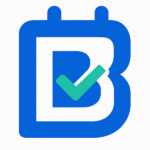How Appointment Links Can Boost Your Google Business Profile
When someone searches for your business on Google, your Google Business Profile (GBP) is often the first impression they get. It shows your name, hours, reviews — and most importantly, how easy it is to contact or book with you.
That’s where appointment links come in.
By adding a direct booking link to your profile, you turn casual searchers into confirmed customers — instantly.
With Book My Appointments, you can create your free booking page and add it to your Google listing in just minutes. Let’s explore how that one small step can make a big difference for your business.
1. Turn Search Traffic into Instant Bookings
Every day, potential customers are searching for services like yours:
🪞 “salon near me”
🧖 “spa appointment today”
🧰 “auto repair shop open now”
If your Google Business Profile includes an appointment link, users can book immediately — without visiting your website or making a phone call.
With Book My Appointments, you get a simple public URL such as:
👉 https://go.bookmyappointments.com/yourbusiness
Paste it into your Google Business Profile’s “Bookings” section, and you’re ready to accept reservations 24/7.
2. Boost Your Visibility in Google Search
Google loves engagement. When customers interact with your listing — by clicking, booking, or messaging — it signals to Google that your business is active and helpful.
That means adding a booking link can actually improve your local SEO rankings.
The more people book through your profile, the higher your chances of showing up in the local map pack and “near me” searches.
3. Reduce Missed Opportunities
Many customers don’t want to call — especially if they’re browsing late at night or during busy hours.
Without an appointment link, those potential bookings often get lost.
But with Book My Appointments, your booking page works 24/7.
Even when you’re closed, clients can reserve a slot, and you’ll get notified instantly.
4. Build Trust and Professionalism
A complete Google Business Profile with photos, reviews, and a booking link looks more credible. It shows customers that your business is modern, organized, and easy to work with.
When they see “Book an appointment” right on Google, it removes friction — and builds confidence that you’ll deliver a seamless experience
5. Improve Customer Experience
With Book My Appointments, your clients enjoy:
✅ Instant booking confirmation
✅ Reminder notifications
✅ Simple rescheduling options
They’ll never have to call or wait for a reply again — and that positive experience often turns into 5-star Google reviews.
6. Easy to Set Up (Takes Less Than 2 Minutes)
Here’s how simple it is to connect your booking link:
Go to your Google Business Profile → Edit Profile → Bookings
Click Add link
Paste your Book My Appointments URL (for example, https://go.bookmyappointments.com/spasavvy)
Save — and you’re done!
From that moment, anyone who finds you on Google can book directly.
7. Track and Manage All Bookings in One Dashboard
When someone books from your Google link, it appears instantly in your Book My Appointments dashboard.
You’ll see the client’s name, time, and service — and you can manage, approve, or reschedule with one click.
Everything stays in sync — no spreadsheets or manual follow-ups.
Conclusion
Your Google Business Profile is the gateway to new customers. By adding a Book My Appointments link, you make it effortless for people to book with you the moment they find you.
It’s free, simple, and proven to increase your bookings while improving your online visibility.